Once you have followed the instructions and registered for Mastering Chemistry you will see a home page that looks similar to what is shown below.
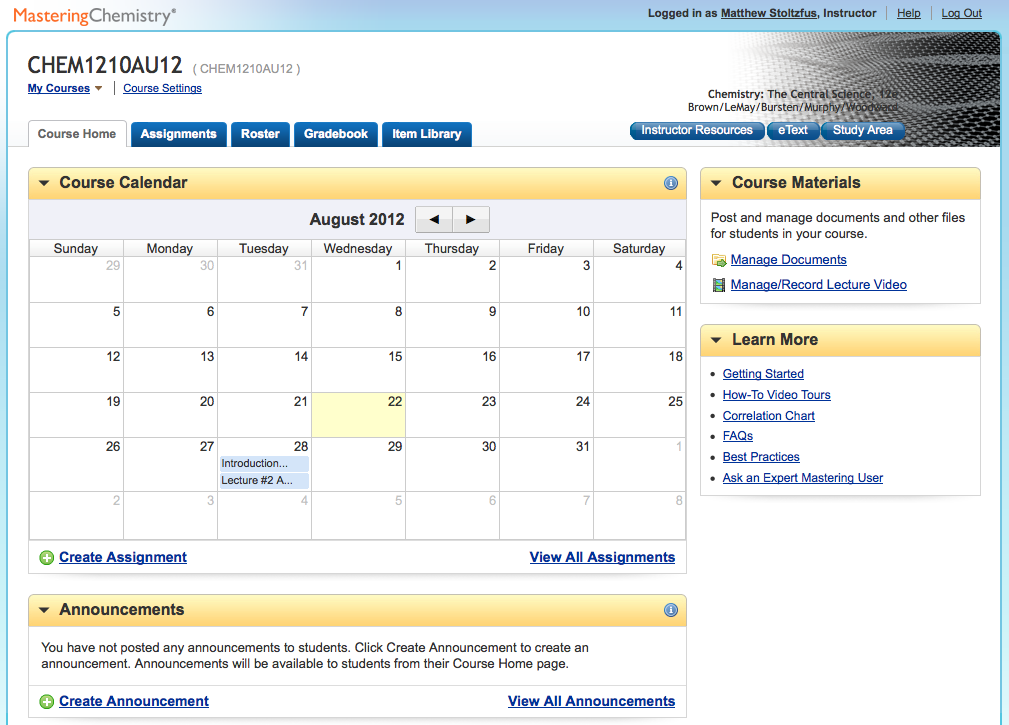
On the course home page there is a calendar view with all of your assignments on it. You can also view the assignments in list form by clicking click on the “View All Assignments” tab.
Currently, a window will pop up with two assignments, “Introduction to Mastering Chemistry” and “Lecture #2 Assignment.” Both are due before lecture on Tuesday and will contribute to your lecture points grade.
For all Lecture Assignments you will have unlimited attempts at a problem and you will not be penalized for a wrong answer. When you click on the assignment either in the calendar or in the list view, you will see something similar to the following window:
Note that this list is the same as what is posted on the web-site (I really wish I could embed the Mastering Tutorials to this site, but the technology has not been developed yet).
Once you click a homework item a window pops up with the assignment in it.
If you do not know how to get started or are struggling with a problem, hints are available to guide you through it and are highlighted below.
Once you click on the hint tab a pop-up window opens and as seen below, this hint helps you think about how to approach the problem, then it breaks it down step by step to lead you to the correct answer. Once you arrive at the correct answer, you will receive full credit for the problem regardless of how many attempts it takes you. This is how the Lecture Assignments will be set up.
I will also be posting assignments that will be titled “Quiz Practice Questions.” In recitation you will have quizzes that will consist of one question that is nearly identical to one of the posted questions in this assignment, so be sure you know how to do all of them.
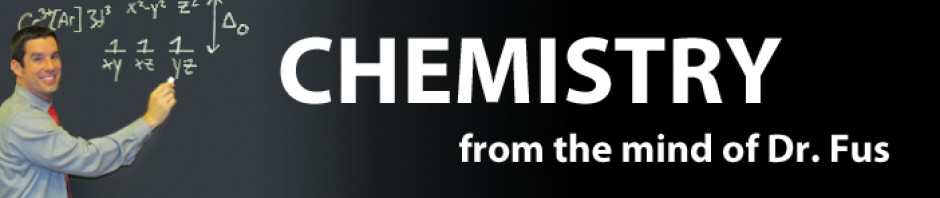
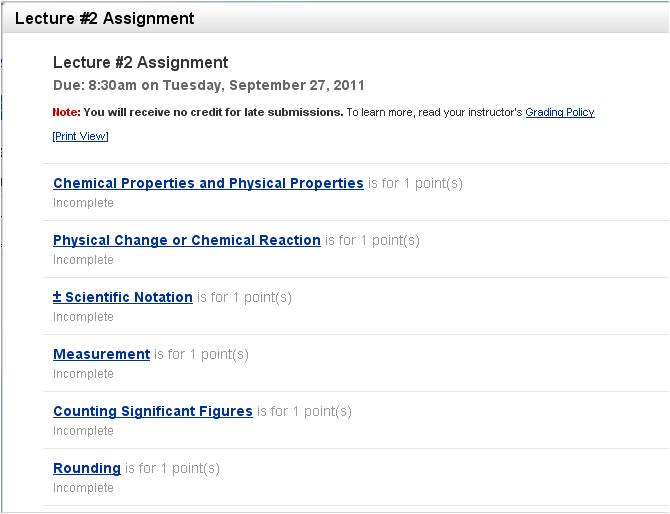
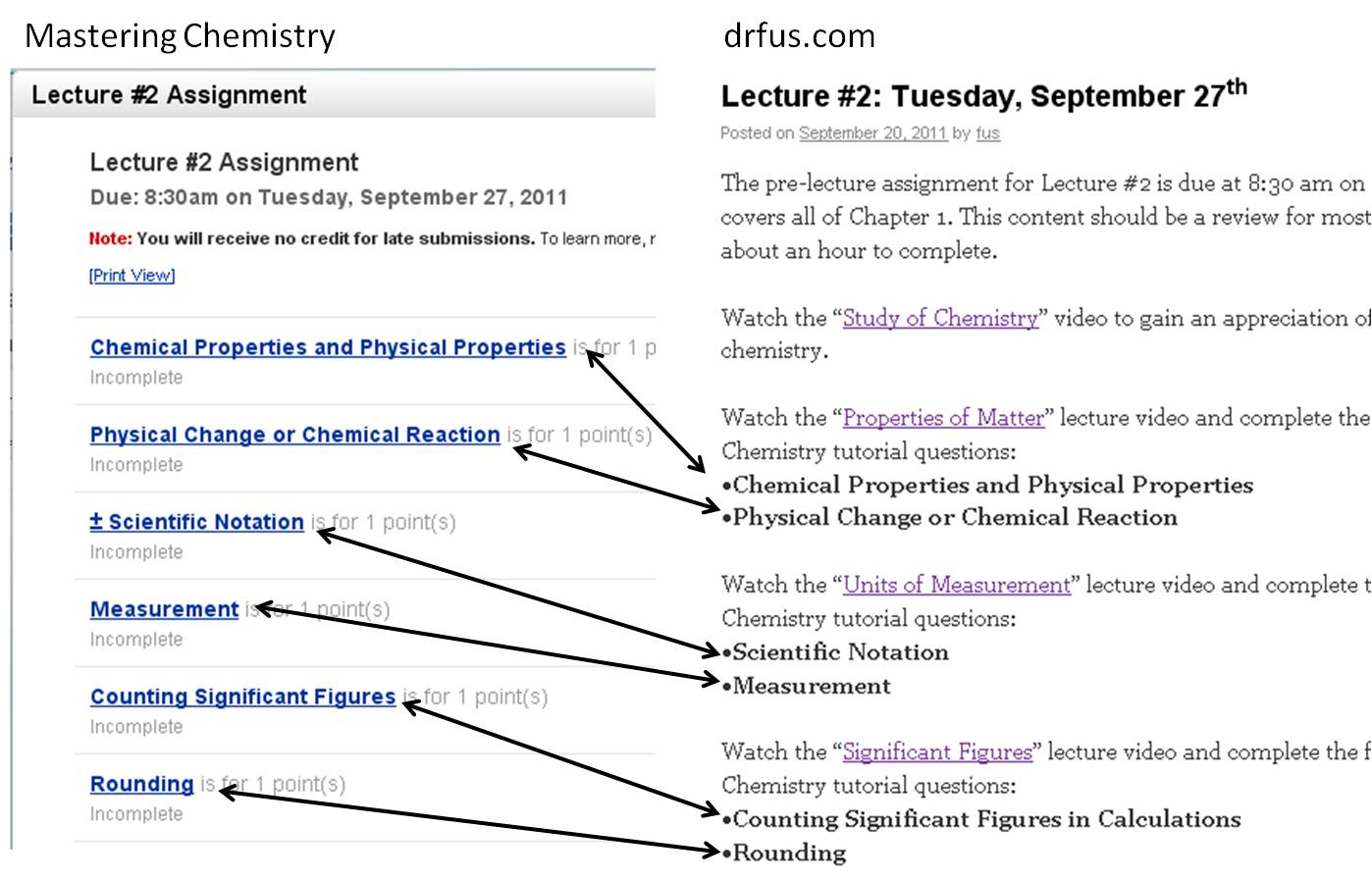
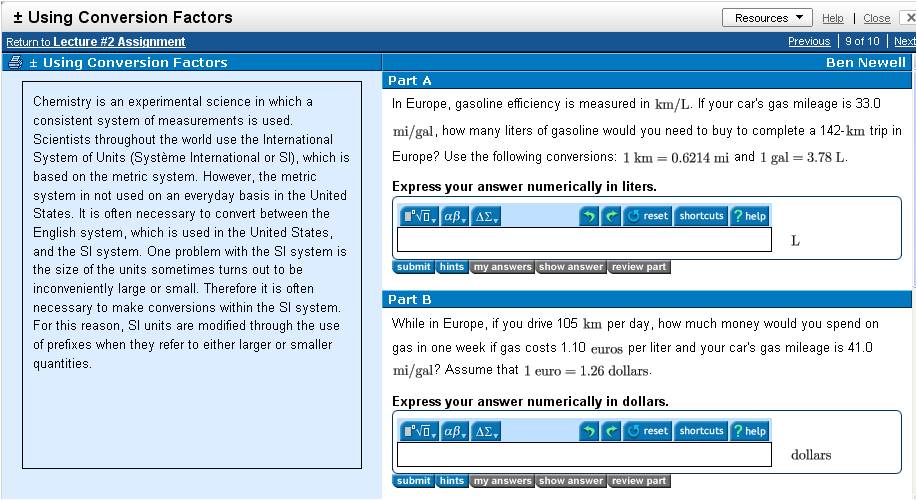
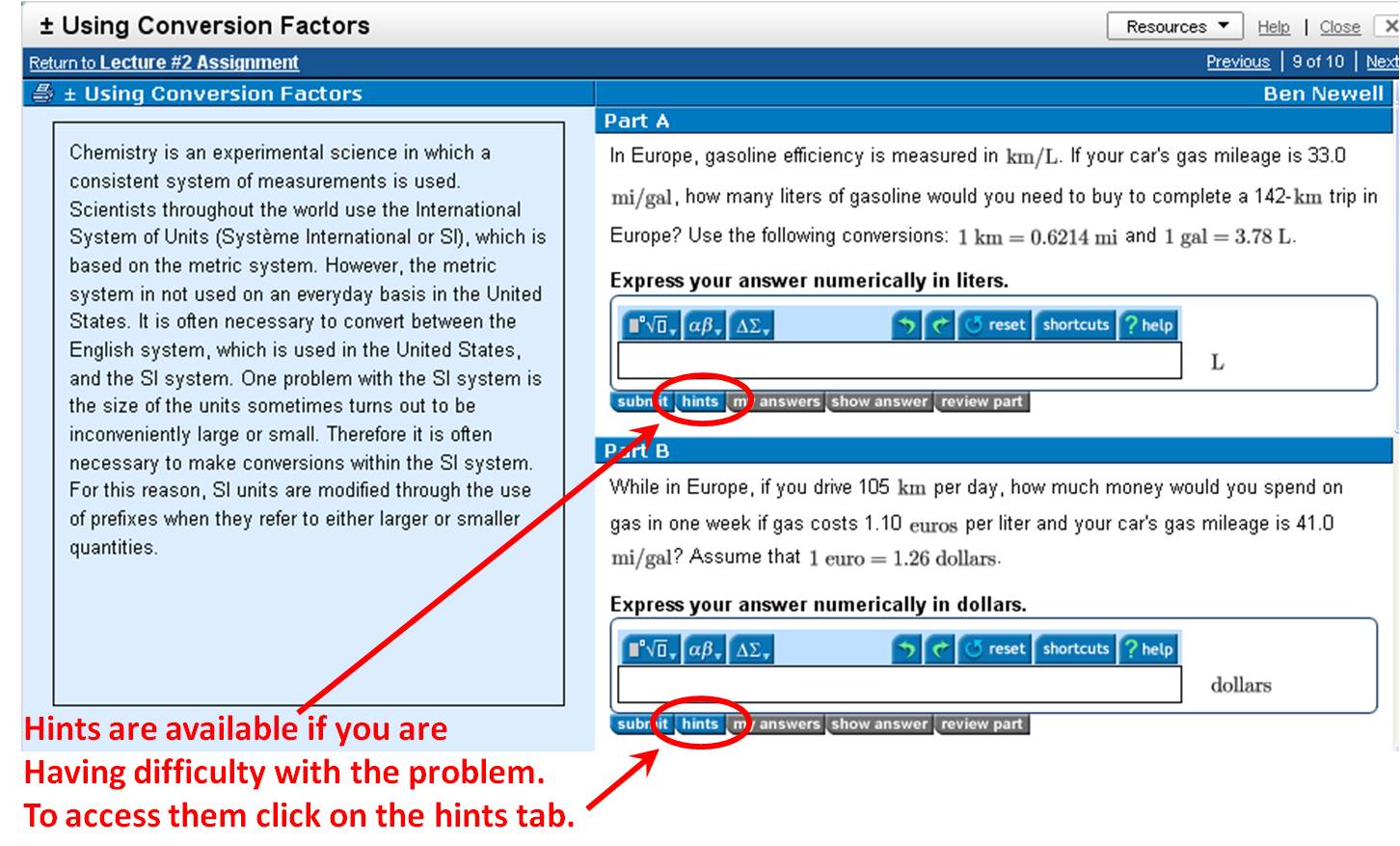
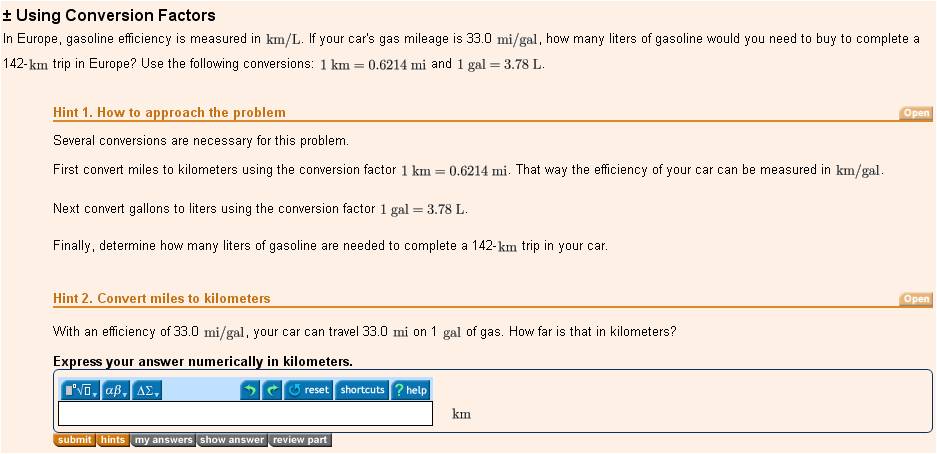
 Dr. Fus Twitter
Dr. Fus Twitter