In this course we will be using MasteringChemistry®, an online tutorial and homework program that accompanies your textbook. It will account for part of your final letter grade. You will have a pre-lecture assignment due before each class period and the questions given in each recitation quiz will come directly from the Mastering Chemistry quiz practice questions. The information below will help you get registered for Mastering Chemistry.
What You Need:
*A valid email address
*A student access code (Comes in the Student Access Kit that is packaged with your new textbook if purchased at Barnes and Noble. If you purchased a used text you can purchase access online at http://masteringchemistry.com.)
*A Course ID
*Mon/Wed Class Course ID: MWCHEM1220SP13
*Tues/Thurs Class Course ID: TTHCHEM1220SP13
Register
• Go to www.masteringchemistry.com and click New Students under Register.
• To register using the Student Access Code inside the MasteringChemistry Student Access Kit, select Yes, I have an access code. Click Continue.
–OR–
If your textbook did not include a Students Access Code, you must purchase access online:
Select No, I need to purchase access online now. Select your textbook (which is the 12th Edition of the Brown, LeMay, Bursten, Murphy, & Woodward book and whether you want to include access to the eText, and click Continue. Follow the on-screen instructions to purchase access using a credit card. The purchase path includes registration, but the process may differ slightly from the steps printed here.
• License Agreement and Privacy Policy: Click I Accept to indicate that you have read and agree to the license agreement and privacy policy.
• Select the appropriate option under “Do you have a Pearson Education account?” and supply the requested information. Upon completion, the Confirmation & Summary page confirms your registration. This information will also be emailed to you for your records. You can either click Log In Now or return to www.masteringchemistry.com later.
Log In
• Go to http://masteringchemistry.com.
• Enter your Login Name and Password and click Log In.
Enroll in Our Course and/or Access the Self-Study Area
Upon first login, you’ll be prompted to do one or more of the following:
• Join your MasteringChemistry course by entering the MasteringChemistry Course ID. For the Mon/Wed class the Course ID is: MWCHEM1220SP13 and the Tues/Thurs class Course ID is: TTHCHEM1220SP13
• Enter your last name.#@osu.edu as your student ID.
Click Save and OK.
Congratulations! You have completed registration and have enrolled in your instructor’s MasteringChemistry course. To access our course from now on, simply go to http://masteringchemistry.com, enter your Login Name and Password, and click Log In. The assignments for this course are posted and you can start working on them right away.
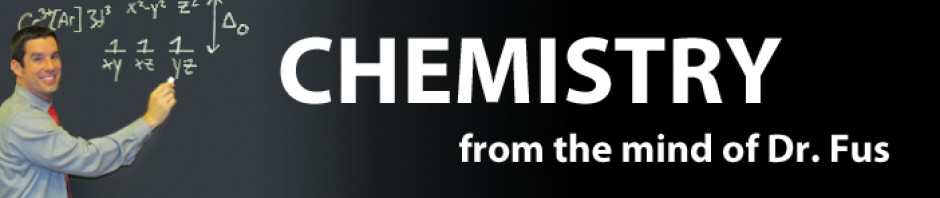
 Dr. Fus Twitter
Dr. Fus Twitter