If you took a CHEM 1210 class that used polleverywhere you can use the same login credentials you did last semester and are ready to start using polleverywhere. If you have not used polleverywhere before in a chemistry class follow the instructions below.
Go to www.polleverywhere.com and click Signup in the upper right hand corner. Fill out the appropriate information and hit the green Sign up for my Poll Everywhere account button.
Once you register and login you will get a screen that looks like this:
Click on the Settings Tab at the top of the page, which opens up this window:
Click the Voter Registration link on the Left hand side under Personal Information.
Click the Register as a voter link.
In the box that asks you to Enter someone’s email address, enter the following:
osuchempolleverywhere@gmail.com
Then hit the Grant access button.
Now you should see the following screen:
Click the Details link to the right of The Ohio State University Department of Chemistry, which will open up a screen asking for an ID number and your cell phone.
In the green “How should The Ohio State University Department of Chemistry identify you box enter your last name.# (do not include @buckeyelink.osu.edu) and click update, then enter your cell phone number and click update.
When you click update for your cell phone, you will get a message box looking like this:
Once you get this screen, text the word CERTIFY to 22333.
This will give you a message that says: “You’re registered with The Ohio State University Department of Chemistry’s account.” You will also receive an e-mail saying “Your number was successfully certified!”
If you are concerned about any of the privacy or entering your cell phone # or e-mail address the poll everywhere FAQ section handles these questions very well. The link is here: http://www.polleverywhere.com/faq and all pertinent student information is on the bottom right hand side.
I know it’s kind of a pain to get through all of this, but the alternative would be to have all of you purchase clickers (for $50) and register them. I have convinced the Chemistry Department to buy a poll everywhere account and I’m confident this will work equally as well as the clickers and the only thing you will have to pay is the cost of text messages.
If you do not have a cell phone or you do not have unlimited texting, you can use a laptop or twitter to submit your responses by following the registration prompts on the web-site. If you cannot bring a cell phone or a laptop to class please e-mail me and we can come up with an alternate arrangement.
If you ever want to see if you answered questions correctly, you can login to the polleverywhere web-site and click the setting tab at the top of the page. Then, on the right hand side, hit the Response History tab and you will be able to see how you responded to each poll.
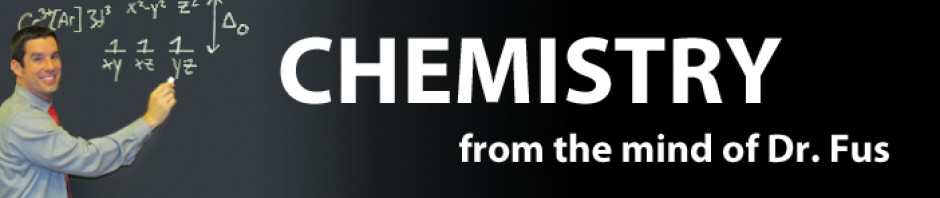
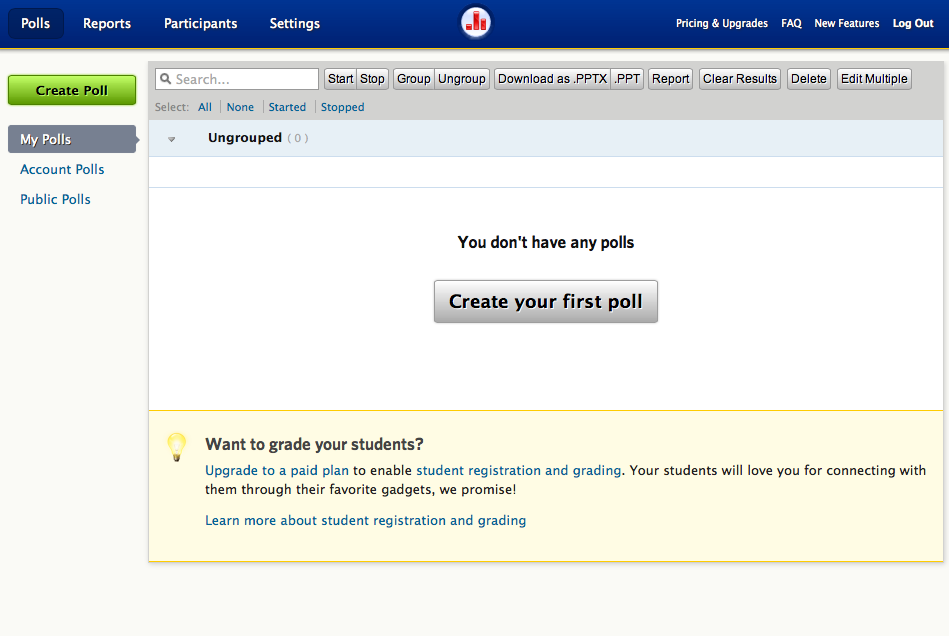
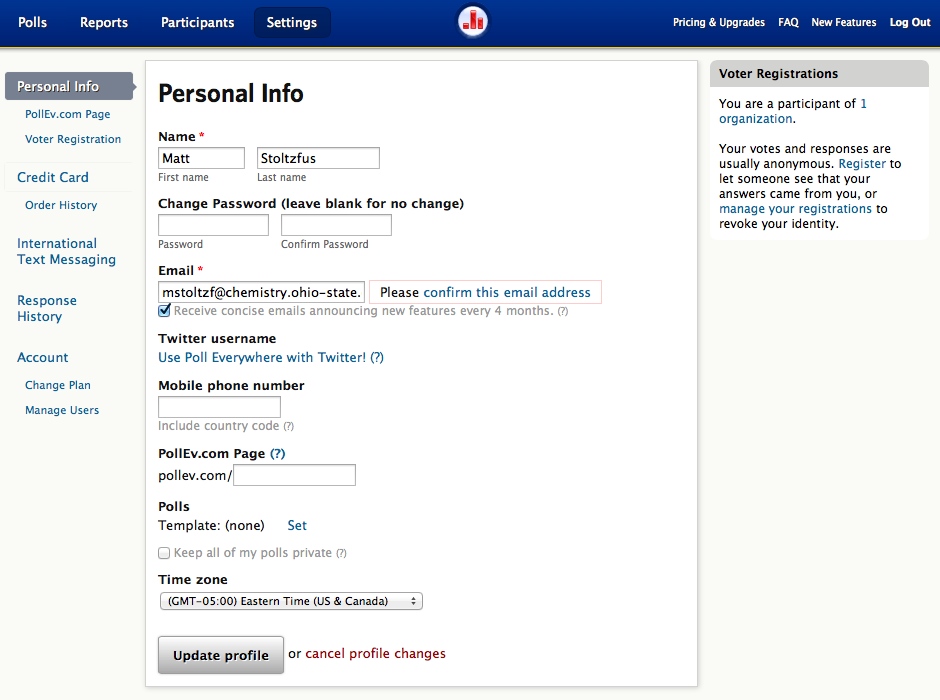
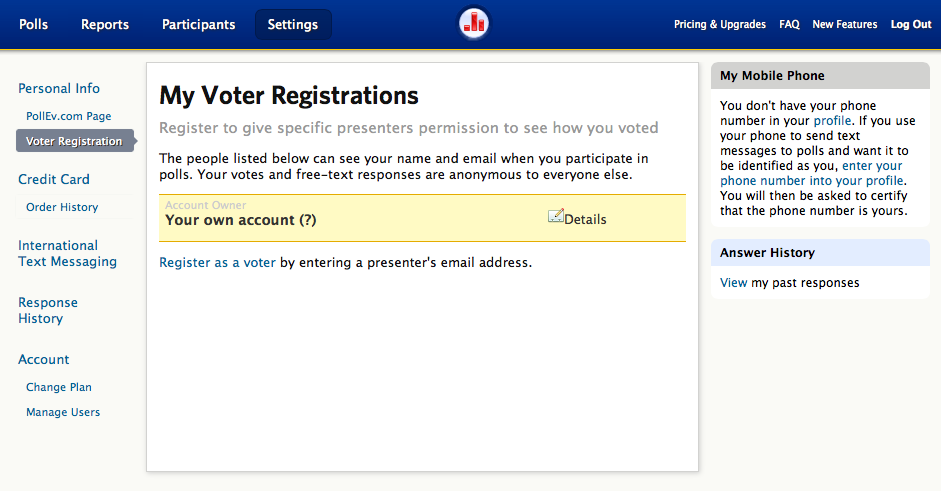
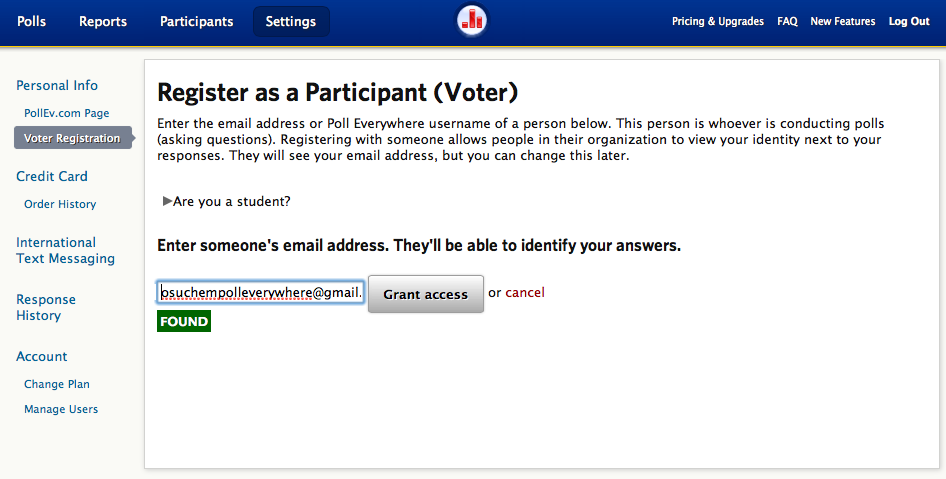
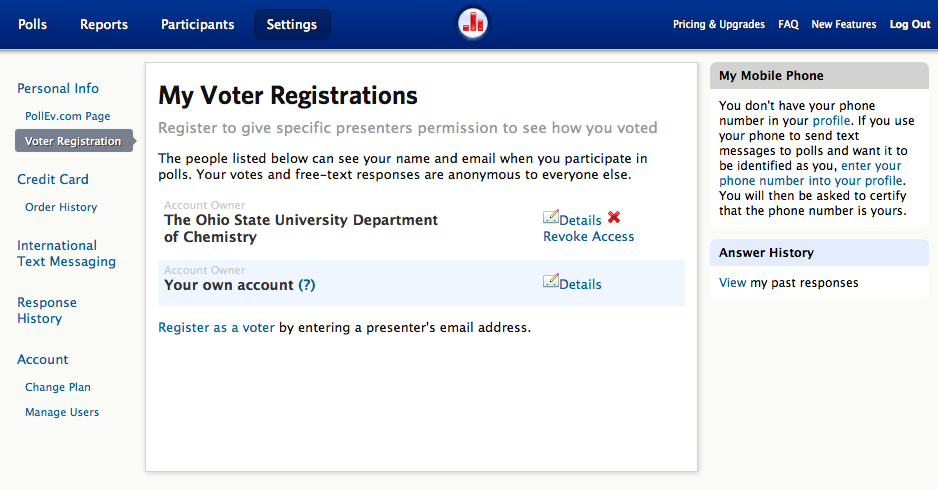
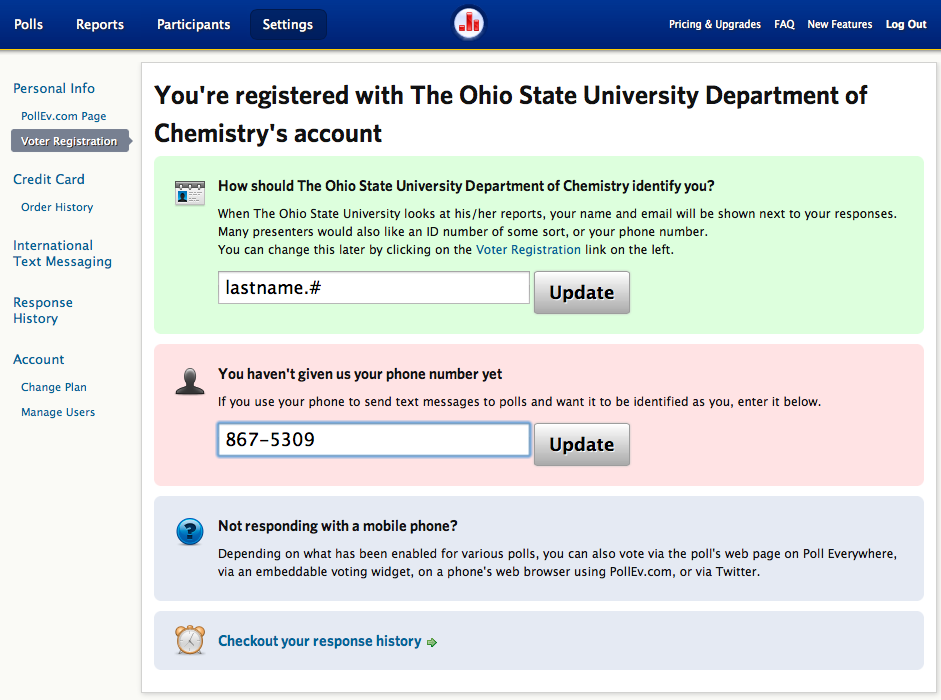
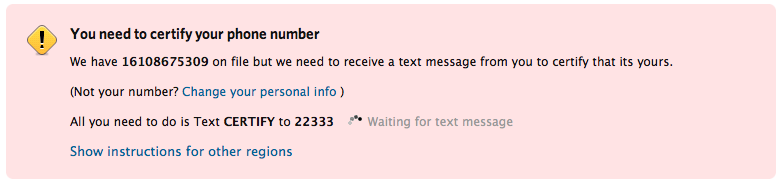
 Dr. Fus Twitter
Dr. Fus Twitter